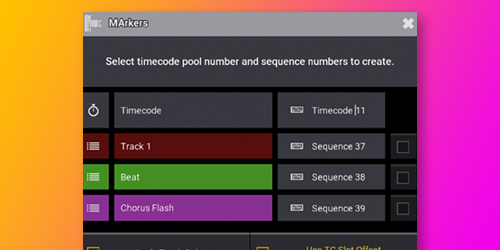
MArkers
MArkers can create multiple sequences from track markers in Reaper and assign MA3 Timecode events from the Reaper project file.
Learn moreA Quick MA3 Plugin To Save Your Showfile to Multiple Drives With Special Filename Formats.
MA Tools Save Show makes the process of backing up your showfile to multiple disks simple. In addition to this feature, you can also specify dynamic values such as current date or User Profile to include in the showfile name. The plugin can also make a handy 'Quick Save' macro which will use your settings without showing the popup.
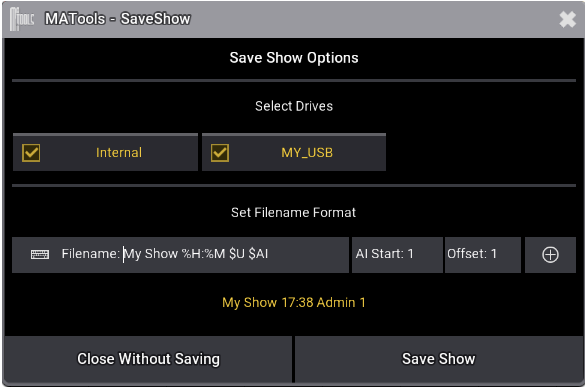
Custom Variables include:
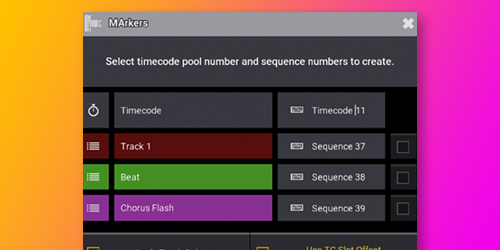
MArkers can create multiple sequences from track markers in Reaper and assign MA3 Timecode events from the Reaper project file.
Learn more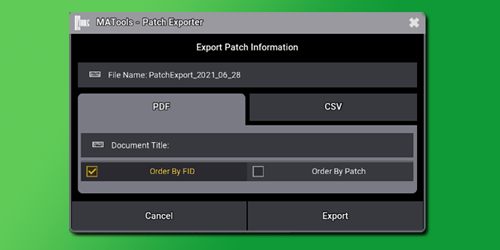
Patch Exporter does exactly that. Use this plugin to export your MA3 patch data as a PDF ready to send to the crew chief, or as a CSV to import into other software.
Learn moreSaveShow works from Console, OnPC and OnMac MA3 software.
The current version of SaveShow is V1.2.0.3. This version will not run on MA3 lower than V1.9.7.0 .