Purchase
You can purchase GridMAster now from our sales site. Simply click the button below to be taken to the checkout.
PURCHASE $20*GridMAster is a suite of tools designed to help you make better use of the Selection Grid features of the MA3, creating effects that would be harder or impossible to create otherwise.
PURCHASE $20*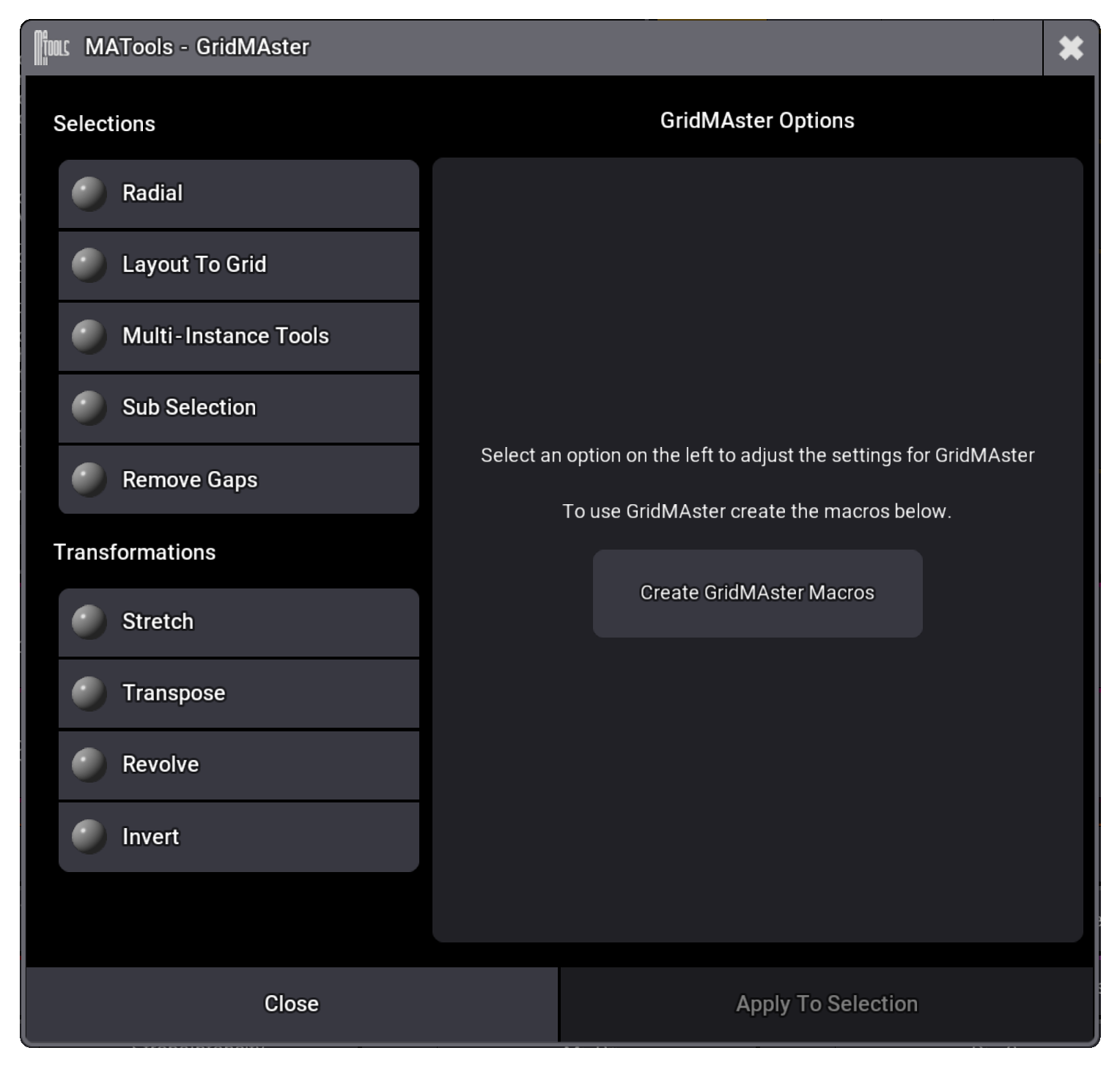
GridMAster is a suite of tools designed to help you make better use of the selection grid features of the MA3, creating effects that would be harder or impossible to create otherwise. It includes a number of manipulation tools at augment the existing ones provided with the console.
Shape selections allow you to create a new selection grid based on the fixtures' 3D or grid positions. These selections allow you to create phasers in a variety of ‘shapes’ that would be very time consuming, or even impossible, to build by hand. GridMAster currently gives you the options to create circular phasers, and regular or star polygons. A number of parameters are available depending on the shape chosen, allowing the user to further customise the resulting effects. Circular phaser can generate useful 'out from centre' or 'round the clock' effects as shown below.:
Alternatively, polygon and star options can be used to create more interesting effects, or to better align the resultant effect with the theme of the show.
Stretch gives you the ability to create selections that stay 'in sync' across multiple rows with different quantities of fixtures. Selection grids can be stretched so that fixtures on multiple rows stretch to fit the X/Y/Z length of the selection. Meaning speeding up the process to align fixtures so phasers run in perfect symmetry. You can also specify your own grid width, instead of letting the plugin calculate the stretch amount needed, to give your fixtures more space if needed, or to compress the grid to your required width. In this way the tool can be used to simply resize your grid in all three directions - X, Y and Z.
Transpose gives you the ability to manipulate the grid across all 3 axes, rather than just the X and Y tool provided in the selection grid window.
Layout to Grid helps you create a selection that reflects the layout of fixtures in an existing layout view.
This tool allows you to select only certain fixtures from your current selection. For instance ‘select only the fixtures on the right hand side of my selection’. Or ‘i want the centre 10 fixtures’. Works across all three axes and you can specify a quantity, or a proportion - eg 'the top third of my fixtures'.
This suite of tools allows you to navigate around between parents and subfixtures in alternative ways to those provided natively with the console. For instance to drill down to subfixtures whilst retaining the grid information of their parents.
Reduce your grids to the minimum possible size, whilst retaining any relationships between different rows or columns.
You like the existing selection order, but would rather it starts from a different place in the selection. This tool should help you with that.
If you would like to create an ‘inside out’ version of the current selection, then this is the tool for you.
You can purchase GridMAster now from our sales site. Simply click the button below to be taken to the checkout.
PURCHASE $20*Once Registered, GridMAster works from Console, OnPC and OnMac MA3 software.
GridMAster requires a USB stick to be used as a license key. Each purchase allows for 2 separate USB sticks to be registered as a key.
The current version of GridMAster is V1.2.1.3. This version will not run on MA3 lower than V2.0.0.0 . Download the latest version here
If you require more help with using GridMAster and its features, visit the help page.
GridMAster Manual