Overview
Watch a short video of the installation and first use of BPMTimes
Song Tools Bundle
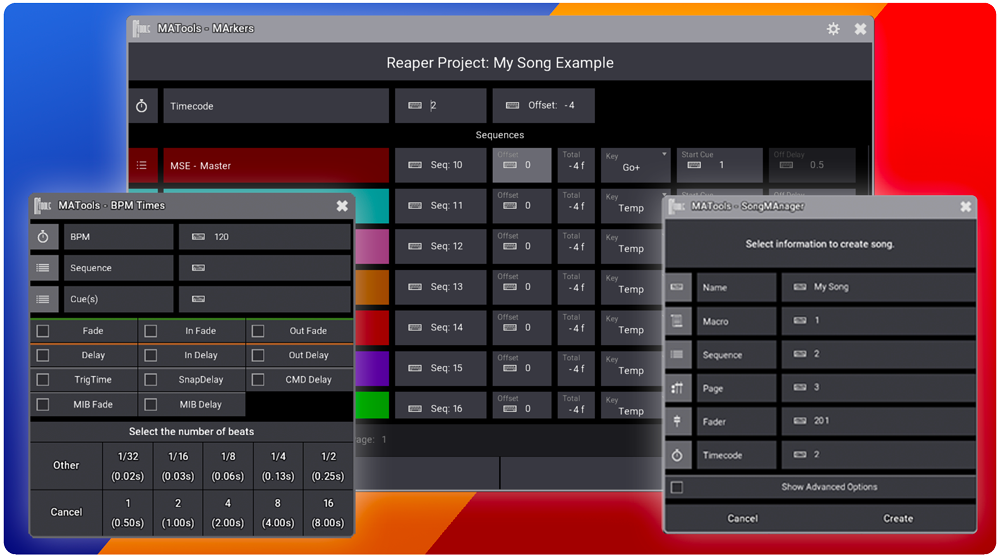
Buy BPMTimes with SongMAnager and MArkers for the ultimate programming workflow.
BUNDLE OFFERWant to set MA3 timings and more as a multiplier of a BPM? Look no further... BPM Times makes this process super easy!
Easy to use, intuitive, graphical interface for applying BPM based timings to cue timings, preset recipe lines and programmer attributes. Simply select which object to target, enter a BPM value and the plugin does the rest.

Select the Cue option to apply BPM based timings to Cue Fades, Cue Delays, CMD Delay & MIB Timings.
The Recipe option to apply BPM based timings to recipes that are currently in the programmer.
You can use the Preset option to assign the SpeedFrom value for recipe's that are within a given preset.
Attribue will apply a mutiplier of the BPM value to the active attributes in a running phaser.
The MATricks option will apply a mutiplier of the BPM to a speed or time MATricks Attribute.
Watch a short video of the installation and first use of BPMTimes
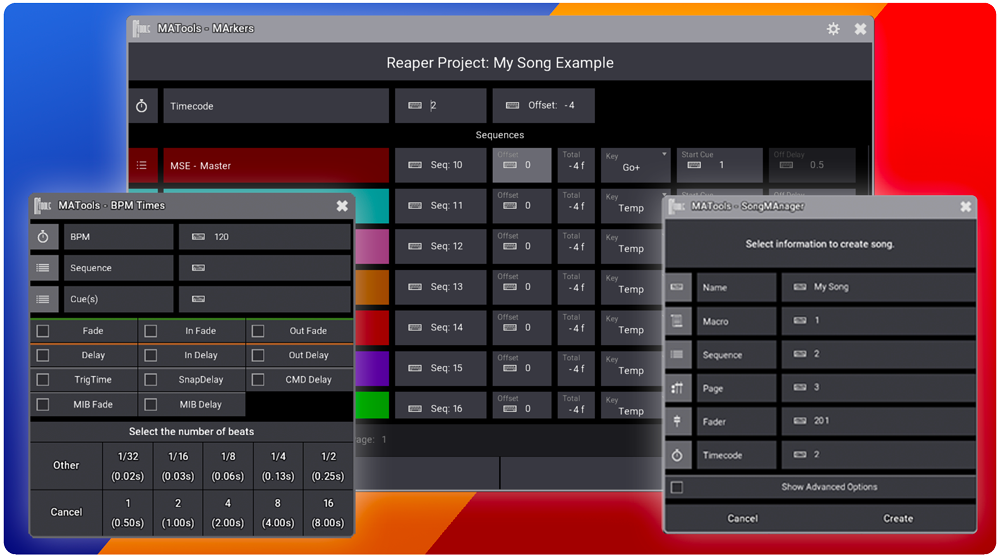
Buy BPMTimes with SongMAnager and MArkers for the ultimate programming workflow.
BUNDLE OFFEROnce Registered, BPMTimes works from Console, OnPC and OnMac MA3 software.
BPMTimes requires a USB stick to be used as a license key. Each purchase allows for 2 separate USB sticks to be registered as a key.
The current version of BPMTimes is V2.0.2.0. This version will not run on MA3 lower than V1.9.7.0 . Download the latest version here
If you require more help with using BPMTimes and its features, visit the help page.
BPMTimes Manual